| 主题 : jeecms2012版本后台登陆不进去 |
级别: 总版主
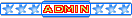 |
13# 发表于:2012-03-21 10:17:28 IP:220.5.*.*
那你去数据库把admin密码改了改成“5f4dcc3b5aa765d61d8327deb882cf99”改完后密码是passwrod.看是否能登录?
|
||
|---|---|---|---|
级别: 童生
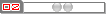 |
14# 发表于:2012-03-21 10:23:14 IP:119.34.*.*
密码就是5f4dcc3b5aa765d61d8327deb882cf99的嘛,一摸一样,
我该了,依然登录不了 09:46:12.762 ERROR org.hibernate.jdbc.AbstractBatcher - Exception executing batch: org.hibernate.StaleStateException: Batch update returned unexpected row count from update [0]; actual row count: 0; expected: 1 09:46:12.779 ERROR org.hibernate.event.def.AbstractFlushingEventListener - Could not synchronize database state with session org.hibernate.StaleStateException: Batch update returned unexpected row count from update [0]; actual row count: 0; expected: 1 2012-3-21 9:46:12 org.apache.catalina.core.StandardWrapperValve invoke 严重: Servlet.service() for servlet JeeCmsAdmin threw exception org.hibernate.StaleStateException: Batch update returned unexpected row count from update [0]; actual row count: 0; expected: 1 |
||
|---|---|---|---|
级别: 童生
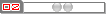 |
15# 发表于:2012-03-21 10:34:37 IP:119.34.*.*
步骤:
1,下载jeecms-2012.zip 2,解压root到tmcat下webapps下 3,访问http://localhost:8080 4,进入安装程序,数据库路径,用户,密码全对,提示安装成功 5,重启Tomcat访问http://localhost:8080显示网站首页正常 6,访问http://localhost:8080/jeeadmin/jeecms/index.do,显示登录页正常 7,输入用户名admin密码password登陆报错 |
||
|---|---|---|---|
级别: 童生
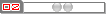 |
20# 发表于:2012-03-21 11:09:59 IP:119.34.*.*
怎么可能嘛,我都是用的安装版都进步去,完全按照步骤进行
步骤: 1,下载jeecms-2012.zip 2,解压root到tmcat下webapps下 3,访问http://localhost:8080 4,进入安装程序,数据库路径,用户,密码全对,提示安装成功 5,重启Tomcat访问http://localhost:8080显示网站首页正常 6,访问http://localhost:8080/jeeadmin/jeecms/index.do,显示登录页正常 7,输入用户名admin密码password登陆报错 这个哪里有涉及到什么jar包冲突 我在eclipse9.0和myeclipse3.6上都试过,都不行一样的情况 |
||
|---|---|---|---|


