| 主题 : jeebbs5.安装报错 |
级别: 秀才
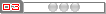 |
22# 发表于:2019-09-20 09:55:35 IP:124.17.*.*
嗯嗯,谢谢
|
||
|---|---|---|---|
级别: 论坛管理员
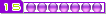 |
23# 发表于:2019-09-20 09:56:07 IP:117.68.*.*
tomcat8.0 jdk1.8 mysql5.7 您用这个试下
|
||
|---|---|---|---|
级别: 秀才
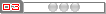 |
24# 发表于:2019-09-20 09:56:52 IP:124.17.*.*
好,我试试,多谢
|
||
|---|---|---|---|
级别: 秀才
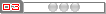 |
26# 发表于:2019-09-20 16:03:37 IP:123.87.*.*
安装你这个环境现在成功了,后台可以登录进去了
|
||
|---|---|---|---|
级别: 秀才
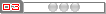 |
27# 发表于:2019-09-20 16:07:44 IP:123.87.*.*
请问,论坛首页怎么登录?路径 是啥?
|
||
|---|---|---|---|
级别: 秀才
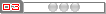 |
29# 发表于:2019-09-20 16:12:39 IP:123.87.*.*
是的,我用IP:8080访问不了
It works ! If you're seeing this page via a web browser, it means you've setup Tomcat successfully. Congratulations! This is the default Tomcat home page. It can be found on the local filesystem at: /var/lib/tomcat8/webapps/ROOT/index.html Tomcat8 veterans might be pleased to learn that this system instance of Tomcat is installed with CATALINA_HOME in /usr/share/tomcat8 and CATALINA_BASE in /var/lib/tomcat8, following the rules from /usr/share/doc/tomcat8-common/RUNNING.txt.gz. You might consider installing the following packages, if you haven't already done so: tomcat8-docs: This package installs a web application that allows to browse the Tomcat 8 documentation locally. Once installed, you can access it by clicking here. tomcat8-examples: This package installs a web application that allows to access the Tomcat 8 Servlet and JSP examples. Once installed, you can access it by clicking here. tomcat8-admin: This package installs two web applications that can help managing this Tomcat instance. Once installed, you can access the manager webapp and the host-manager webapp. NOTE: For security reasons, using the manager webapp is restricted to users with role "manager-gui". The host-manager webapp is restricted to users with role "admin-gui". Users are defined in /etc/tomcat8/tomcat-users.xml. |
||
|---|---|---|---|



