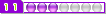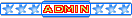| 主题 : 服务器 |
级别: 解元
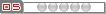 |
11# 发表于:2014-10-22 16:35:11 IP:218.117.*.*
|
||||
|---|---|---|---|---|---|
级别: 解元
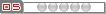 |
13# 发表于:2014-10-22 16:49:06 IP:218.117.*.*
回复第10楼
hosts中的配置 # Copyright (c) 1993-2009 Microsoft Corp. # # This is a sample HOSTS file used by Microsoft TCP/IP for Windows. # # This file contains the mappings of IP addresses to host names. Each # entry should be kept on an individual line. The IP address should # be placed in the first column followed by the corresponding host name. # The IP address and the host name should be separated by at least one # space. # # Additionally, comments (such as these) may be inserted on individual # lines or following the machine name denoted by a '#' symbol. # # For example: # # 102.54.94.97 rhino.acme.com # source server # 38.25.63.10 x.acme.com # x client host # localhost name resolution is handled within DNS itself. # 127.0.0.1 www.demo.com # ::1 localhost server.xml中的配置 <Host name="www.sxdi.gov.cn" appBase="webapps" unpackWARs="true" autoDeploy="true"> <!-- SingleSignOn valve, share authentication between web applications Documentation at: /docs/config/valve.html --> <!-- <Valve className="org.apache.catalina.authenticator.SingleSignOn" /> --> <!-- Access log processes all example. Documentation at: /docs/config/valve.html Note: The pattern used is equivalent to using pattern="common" <Valve className="org.apache.catalina.valves.AccessLogValve" directory="logs" prefix="localhost_access_log." suffix=".txt" pattern="%h %l %u %t "%r" %s %b" />--> <Context path="www.demo.com" docBase="C:\Program Files\Apache Software Foundation\Tomcat 7.0\webapps\jcnww.war" debug="0" reloadable="true" /> </Host> 端口也设置成80了,可是还是不行。请求上面的配置正确吗? |
||
|---|---|---|---|
级别: 解元
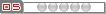 |
15# 发表于:2014-10-22 16:59:16 IP:218.117.*.*
回复第10楼
在hosts中的配置 For example: # # 102.54.94.97 rhino.acme.com # source server # 38.25.63.10 x.acme.com # x client host # localhost name resolution is handled within DNS itself. # 127.0.0.1 www.demo.com # ::1 localhost 在server.xml中的配置 <Host name="localhost" appBase="webapps" unpackWARs="true" autoDeploy="true"> <!-- SingleSignOn valve, share authentication between web applications Documentation at: /docs/config/valve.html --> <!-- <Valve className="org.apache.catalina.authenticator.SingleSignOn" /> --> <!-- Access log processes all example. Documentation at: /docs/config/valve.html Note: The pattern used is equivalent to using pattern="common" <Valve className="org.apache.catalina.valves.AccessLogValve" directory="logs" prefix="localhost_access_log." suffix=".txt" pattern="%h %l %u %t "%r" %s %b" />--> <Context path="www.demo.com" docBase="C:\Program Files\Apache Software Foundation\Tomcat 7.0\webapps\jcnww.war" debug="0" reloadable="true" /> </Host> 端口以修改成80 可是还是不行,什么原因呢? |
||
|---|---|---|---|
级别: 解元
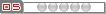 |
16# 发表于:2014-10-22 16:59:31 IP:218.117.*.*
回复第10楼
在hosts中的配置 For example: # # 102.54.94.97 rhino.acme.com # source server # 38.25.63.10 x.acme.com # x client host # localhost name resolution is handled within DNS itself. # 127.0.0.1 www.demo.com # ::1 localhost 在server.xml中的配置 <Host name="localhost" appBase="webapps" unpackWARs="true" autoDeploy="true"> <!-- SingleSignOn valve, share authentication between web applications Documentation at: /docs/config/valve.html --> <!-- <Valve className="org.apache.catalina.authenticator.SingleSignOn" /> --> <!-- Access log processes all example. Documentation at: /docs/config/valve.html Note: The pattern used is equivalent to using pattern="common" <Valve className="org.apache.catalina.valves.AccessLogValve" directory="logs" prefix="localhost_access_log." suffix=".txt" pattern="%h %l %u %t "%r" %s %b" />--> <Context path="www.demo.com" docBase="C:\Program Files\Apache Software Foundation\Tomcat 7.0\webapps\jcnww.war" debug="0" reloadable="true" /> </Host> 端口以修改成80 可是还是不行,什么原因呢? |
||
|---|---|---|---|