| 主题 : 评分 |
级别: 贡士
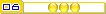 |
21# 发表于:2017-09-15 12:04:40 IP:58.166.*.*
|
||||
|---|---|---|---|---|---|
级别: 贡士
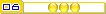 |
22# 发表于:2017-09-15 12:05:39 IP:58.166.*.*
回复第21楼
现在是,数据出不来,我include对了,只是数据没有出来,不到为什么 |
||
|---|---|---|---|
级别: 版主
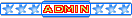 |
23# 发表于:2017-09-15 12:53:30 IP:106.166.*.*
 这个是内容模板,你改的到底是哪个,上面代码截图显示你改的是 详细页面.html 这个是内容模板,你改的到底是哪个,上面代码截图显示你改的是 详细页面.html
|
||
|---|---|---|---|
级别: 贡士
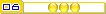 |
24# 发表于:2017-09-15 13:12:07 IP:58.166.*.*
回复第23楼
我改的,一直都是list_news,这个页面,内容页模板和栏目模板都是这个名字,一个在channel目录下,一个在content下,我改的是内容页也就是模型模板 |
||
|---|---|---|---|
级别: 贡士
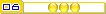 |
26# 发表于:2017-09-15 13:15:25 IP:58.166.*.*
回复第25楼
<!doctype html> <html lang="en"> <head> <meta charset="UTF-8"> <meta name="renderer" content="webkit"> <meta http-equiv="X-UA-Compatible" content="IE=Edge,chrome=1"> <title>通知公告</title> <link rel="stylesheet" type="text/css" href="/${res}/css/bootstrap.min.css"/> <link rel="stylesheet" href="/${res}/css/select2.min.css"> <link rel="stylesheet" type="text/css" href="/${res}/css/reset.css"> <link rel="stylesheet" type="text/css" href="/${res}/css/main.css"> <script src="${resSys}/jquery.js" type="text/javascript"></script> <script src="${resSys}/jqueryUI/jquery-ui.js" type="text/javascript"></script> <script src="${resSys}/front.js" type="text/javascript"></script> <script src="/${res}/js/html5shiv.min.js"></script> <script src="/${res}/js/respond.min.js"></script> <script type="text/javascript"> $(function() { Cms.checkPerm("${base}","${content.id}"); Cms.collectCsi("${base}","collectCsiDiv","collect_csi","${content.id}"); Cms.attachment("${base}","${content.id}","${content.attachments?size}","attach"); Cms.viewCount("${base}","${content.id}"); Cms.siteFlow("${base}", location.href, document.referrer,"${site.config.flowSwitch?string}"); }); </script> <script type="text/javascript"> jQuery(document).ready(function($){ $('.content-comment').click(function(){ $('html,body').animate({scrollTop:$('#comments-text').offset().top}, 1000) $('#comments-text').focus(); }); }); $(function(){ //设置一个定时器,为BUTTON点击事件用 var timer=null; var number1=0; //文本输入时改变 $('#comments-text').keyup(function(){ if(!$(this).val()==''){ $('.submit-on').attr("class", "submit-out"); }else{ $(".submit-out").attr("class", "submit-on"); } }); //处理输入的内容是文字还是字母的函数 function getLength(str){ return String(str).replace(/[^\x00-\xff]/g,'aa').length; }; }); </script> <!--picts--> <style type="text/css"> .inter { margin: 60px 0 20px; } .inter > div { float: left; } .inter .ups a { width: 70px; height: 70px; border-radius: 100%; -moz-border-radius: 100%; -o-border-radius: 100%; -webkit-border-radius: 100%; border: 1px solid #1e8dff; text-align: center; line-height: 44px; background: #fff; color: #4d4c4c; font-size: 13px; display: block; cursor: pointer; position: relative; } .inter .downs { margin-left: 36px; } .inter .downs a { width: 70px; height: 70px; border-radius: 100%; -moz-border-radius: 100%; -o-border-radius: 100%; -webkit-border-radius: 100%; border: 1px solid #999999; text-align: center; line-height: 44px; background: #fff; color: #4d4c4c; font-size: 13px; display: block; cursor: pointer; position: relative; } .inter .score { float: right; } .inter .score li { margin-left: 4px; } .content-link { width: 100%; padding-top: 14px; border-top: 1px solid #989898; color: #666666; font-size: 14px; line-height: 20px; } .content-link .prev-content { width: 45%; float: left; text-align: left; } .content-link { width: 100%; padding-top: 14px; border-top: 1px solid #989898; color: #666666; font-size: 14px; line-height: 20px; } .content-link .prev-content i { width: 20px; height: 20px; display: inline-block; float: left; background: url(../images/content_tubiao.png) -66px -11px no-repeat; margin-right: 6px; } .content-link a { color: #1f1f1f; font-size: 14px; } .content-link .next-content { width: 45%; float: right; text-align: right; } .content-link .next-content i { width: 20px; height: 20px; display: inline-block; float: right; background: url(../images/content_tubiao.png) -66px -41px no-repeat; margin-left: 6px; } .comments { margin-top: 80px; } .comments h1 { color: #1f1f1f; font-size: 24px; font-weight: normal; position: relative; } .comments h1 span { color: #1f1f1f; font-size: 14px; display: inline-block; position: absolute; right: 0; bottom: 0; } .comments h1 span .count { color: #ef3838; } .comments .comments-text { margin-top: 20px; border: 1px solid #cbcbcb; width: 100%; height: 130px; box-sizing: border-box; padding: 10px; } .plfr1 { margin-top: 10px; } .plcode { border: 1px solid #cbcbcb; width: 150px; height: 32px; box-sizing: border-box; padding: 10px; } .plfr1 img { height: 40px; margin-left: 10px; } .down { height: 32px; line-height: 32px; float: right; } .down .submit-on { float: right; width: 80px; height: 32px; background-color: #ffb3b3; color: #fff; font-size: 14px; border-radius: 3px; -moz-border-radius: 3px; -o-border-radius: 3px; -webkit-border-radius: 3px; cursor: text; border:none; } .comments-list { margin-top: 60px; } .comments-list h1 { color: #1f1f1f; font-size: 16px; font-weight: normal; border-bottom: 2px solid #f0f0f0; line-height: 30px; height: 30px; margin-bottom: 10px; } .comments-list h1 span { display: inline-block; line-height: 30px; border-bottom: 2px solid #ef3838; } .comments-item { padding-top: 10px; border-bottom: 1px dotted #c7c7c7; } .comments-item .tx { float: left; height: 100%; margin-right: 10px; } .comments-item .tx img { width: 50px; height: 50px; border-radius: 100%; -moz-border-radius: 100%; -o-border-radius: 100%; -webkit-border-radius: 100%; } .comments-item .rig { padding-left: 60px; } .comments-item .rig .rig-top { padding-top: 10px; } .rig .rig-top a { color: #00a2ff; font-size: 12px; margin-right: 10px; } .rig .rig-top em { color: #ccc; font-size: 12px; } .rig .rig-txt { color: #1f1f1f; font-size: 14px; line-height: 18px; margin-top: 10px; } .rig .rig-bottom { margin: 10px 0; color: #ccc; font-size: 12px; } .rig .rig-bottom a { color: #ccc; font-size: 12px; margin-right: 20px; padding-left: 18px; position: relative; cursor: pointer; line-height: 12px; display: inline-block; } .rig .rig-bottom a { color: #ccc; font-size: 12px; margin-right: 20px; padding-left: 18px; position: relative; cursor: pointer; line-height: 12px; display: inline-block; } .rig .reply { display: none; height: auto; padding: 5px; margin-top: 10px; border: 1px solid #cbcbcb; overflow: hidden; margin-bottom: 10px; } .open-more { margin-top: 40px; text-align: center; } .open-more a { padding: 5px 20px; border: 1px solid #c7c7c7; font-size: 12px; color: #333; display: inline-block; } </style> </head> <body> <div class="wrap"> <div class="main"> <!--header--> [#include "../include/header.html"/] <!--/header--> <!--banner--> <div class="banner"> <div class="banner-pic"> <a href="#"><img src="/${res}/images/banner2.jpg"/></a> </div> <div class="banner-bottom"></div> </div> <!--banner--> <!--section--> <div class="mcont clearfix"> <div class="wrapcont clearfix m-t-35"> <!--section left--> <div class="side-list m-b-30"> <div class="bord-blue"> <div class="inner20"> <!--newlist--> <div class="clearfix"> <p class="fz20 fmYh fblod">${content.title}</p> <p class="fz12 fc99 m-t-10">发布时间:${content.releaseDate} 作者:${content.author!'本站编辑'} 来源:${content.origin!} 浏览次数:${content.views!}</p> <!--share--> <div class="content-action clearfix fz12 m-t-10"> <div class="fr"> <a class="content-comment fl">我有话说</a><em class="fl m-r-5 m-l-5 fc66">|</em> <!-- JiaThis Button BEGIN --> <div class="jiathis_style_32x32 fl"> <a href="http://www.jiathis.com/share" class="jiathis content-share" target="_blank">分享</a> </div> <script type="text/javascript" src="http://v3.jiathis.com/code/jia.js" charset="utf-8"></script> <!-- JiaThis Button END --> </div> </div> <!--share--> <!--cont--> <div class="cont-our m-t-20"> [#if preview??] [@text_cut s=txt! len=100 append="..."/] <br/> 您需要更高的权限浏览全部内容!<br/> 以下会员组可浏览全部内容: [#list groups as g] ${g.name!}[#if g_has_next],[/#if] [/#list] [#else] ${txt!} [/#if] </div> <!--/cont--> </div> <!--/newlist--> <div class="pagebar">[#include "../style_page/content.html"/]</div> <div class="reward"><a href="${base}/content/reward.jspx?contentId=${content.id}"></a></div> <div class="inter clearfix"> [#if channel.allowUpdown] <div class="ups"><a onclick="Cms.up('${base}',${content.id},${content.ups});"><span id="ups"></span></a></div> <div class="downs"><a onclick="Cms.down('${base}',${content.id},${content.downs});"><span id="downs"></span></a></div> [/#if] [#if channel.allowScore] <div class="score"> [#include "inc_score.html"/] </div> [/#if] </div> <div class="content-link clearfix"> <span class="prev-content"><i></i>上一篇:[@cms_content id=content.id next='0' channelId=channel.id][#if tag_bean??]<a href="${tag_bean.url}">[@text_cut s=tag_bean.title len=20 append='...'/]</a>[#else]没有了[/#if][/@cms_content]</span> <span class="next-content">下一篇:[@cms_content id=content.id next='1' channelId=channel.id][#if tag_bean??]<a href="${tag_bean.url}">[@text_cut s=tag_bean.title len=20 append='...'/]</a>[#else]没有了[/#if][/@cms_content]<i></i></span> </div> [#if channel.commentControl!=2] [#include "inc_comment_input.html"/] [#include "inc_comment_list.html"/] [/#if] </div> </div> </div> <!--section left--> <!--section right--> <div class="sub-list bggrey m-b-30"> <div class="item-h2 titbg-pic pos-rel"> [@cms_channel id=channel.id] <span class="fz30 item-title fmYh">${tag_bean.name}</span> [/@cms_channel] </div> <div class="inner10"> <!--search--> <form action=""> <div class="search-item"> <div class="datasearch-list clearfix"> <span><input id="" class="Wdate" onfocus="WdatePicker({dateFmt:'yyyy',readOnly:true})" value="选择年份"/></span> <span class="Wbord fr"><i class="icon-Wup"></i></span> </div> <div class="datasearch-list clearfix m-t-10"> <select class="sel_menu sel2-width"> <option value="1">选择发文机构</option> </select> </div> <div class="datasearch-list clearfix m-t-10"> <select class="sel_menu sel2-width"> <option value="1">选择信息类别</option> </select> </div> <div class="datasearch-list clearfix m-t-10"> <span><input id="" class="Wdate" onfocus="WdatePicker({dateFmt:'yyyy-MM-dd',readOnly:true})" value="选择生成日期"/></span> <span class="Wbord fr"><i class="icon-Wup"></i></span> </div> <div class="datasearch-list clearfix m-t-10"> <span><input id="" class="Wdate" onClick="WdatePicker()" value="选择发布日期"/></span> <span class="Wbord fr"><i class="icon-Wup"></i></span> </div> <div class=" clearfix m-t-10"> <span class="skeyword"><input id="" class="form-control" placeholder="请输入文件关键字" value=""/></span> <button class="btn-search fr"></button> </div> </div> </form> <!--/search--> <!--list--> <p class="bod-top m-t-30 m-b-30"></p> <div class="search-list"> <p class="m-t-10 fz18 fmYh">热门查询</p> <div class="subulist clearfix"> <ul class="new-ulist clearfix m-t-10"> [@cms_content_list count='10' orderBy='9' channelId='96' channelOption='0'] [#list tag_list as a] <li><a href="${a.url}" target="_blank" class="img">${a.title}</a></li> [/#list] [/@cms_content_list] </ul> </div> </div> <!--/list--> </div> </div> <!--section right--> </div> </div> <!--/section--> </div> </div> <div class="footer"> <p class="text-center">版权信息 2017-2018</p> </div> <script src="/${res}/js/pub.js"></script> <script src="/${res}/js/select2.min.js"></script> <script type="text/JavaScript" src="/${res}/js/WdatePicker.js"></script> </body> </html> |
||
|---|---|---|---|
级别: 贡士
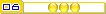 |
30# 发表于:2017-09-15 13:28:55 IP:58.166.*.*
回复第29楼
直属栏目? 我截图的内容是通知公告的详细页面,通知公告是列表栏目 通知公告连的是channel里的list_news模板 详细页面是content里的news_list模板 我改是详细页面 截图也是详细页面, |
||
|---|---|---|---|




